
Another way to help support this ministry!
How to Use Amazon Smile
Shop on Amazon Smile and Amazon will donate to StudyJesus Com on your behalf!

Another way to help support this ministry!
Amazon is one of the most widely used websites in the world. Customers can now elect to donate 0.5% of their purchase to charity. This is all made possible by shopping onhttps://smile.amazon.com/.
If you already shop on Amazon, or if you’re looking for the perfect gift for a loved one, we invite you to shop at smile.amazon.com and select StudyJesus Com as your charity of choice. Below you can read about how to use AmazonSmile.
How Does It Work?
1. Visit smile.amazon.com
![]()
The entire shopping experience is the same and most products available on amazon.com are available at AmazonSmile.
2. Sign In and Select StudyJesus Com
The screen will look slightly different depending on whether or not you’re already signed into Amazon. If you’re already signed into Amazon, you’ll see a screen like the one below:

Simply search for StudyJesus Com or search using 71-0946353 (our EIN #). Then proceed to step 3.
However, if you’re not signed into Amazon, you’ll see a screen like the one below:

Simply enter your email and password. Then proceed to step 3.
3. Select StudyJesus Com
After signing in, search for StudyJesus Com or search using 71-0946353 (our EIN #):

Once selected, you will receive an email confirmation and you can begin shopping. After you select StudyJesus Com once, that will be your default nonprofit – just always login using smile.amazon.com.
4. Begin Shopping!
Once you’ve selected StudyJesus Com everything else functions the same – shop for your favorite products or the perfect gift. Most products are eligible on AmazonSmile – if not, you’ll be notified. You can checkout normally as well. No extra cost is passed onto you – Amazon will donate 0.5% of your purchase to StudyJesus Com.
5. Share With Your Friends
After you’ve successfully completed a purchase on AmazonSmile you can share the news with your friends on Facebook, Twitter or via email. This option appears on the confirmation page after your order is complete:
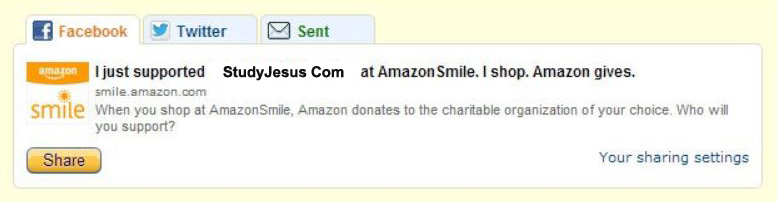
Get Started
We applaud Amazon for their efforts to support charities. We hope you will take the opportunity to support StudyJesus Com (EIN: 71-0946353) with your eligible purposes on smile.amazon.com.
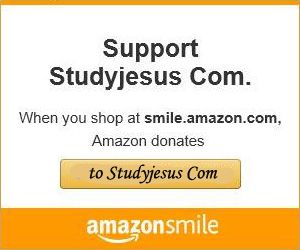
Need more help getting set up? Visit the Amazon Smile help page or call their customer support at 1 (888) 280-4331 and tell them you want to support StudyJesus Com – let them know that our EIN is 71-0946353.